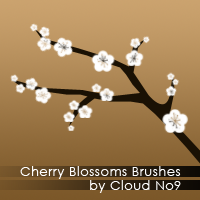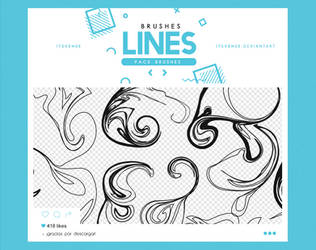ShopDreamUp AI ArtDreamUp
Deviation Actions
Suggested Deviants
Suggested Collections
Description
I really missed making brushes! 
This is a brand new brush set with cherry blossoms for Asian inspired deviations! Of course, 300 dpi and approximately 800-1000 pixels wide/high.
Enjoy!
Note: These brushes were made with Photoshop CS2.
Use: You may use them as you like! Perhaps a credit/link back to this page would be rather nice so that I will and collect your deviation/s!
and collect your deviation/s! 
=========================================
How To Install Them in Photoshop:
Just follow the next steps:
1. Download and save the Cherry_Blossoms_Brushes_by_cloud_no9.abr file in your hard disc (perhaps desktop will be handy).
2. Place the file into:
C:\Program Files\Adobe\Adobe Photoshop [version]\Presets\Brushes.
3. From the Brushes Palette in Photoshop, click the small arrow in the upper right corner of the palette, and choose Load Brushes... A new dialogue box will open featuring all *.abr files in the Brushes folder, including the Cherry_Blossoms_Brushes_by_cloud_no9.abr you added previously. Select this file and hit Load. And you're done!
Congrats!!!
This is a brand new brush set with cherry blossoms for Asian inspired deviations! Of course, 300 dpi and approximately 800-1000 pixels wide/high.
Enjoy!
Note: These brushes were made with Photoshop CS2.
Use: You may use them as you like! Perhaps a credit/link back to this page would be rather nice so that I will
=========================================
How To Install Them in Photoshop:
Just follow the next steps:
1. Download and save the Cherry_Blossoms_Brushes_by_cloud_no9.abr file in your hard disc (perhaps desktop will be handy).
2. Place the file into:
C:\Program Files\Adobe\Adobe Photoshop [version]\Presets\Brushes.
3. From the Brushes Palette in Photoshop, click the small arrow in the upper right corner of the palette, and choose Load Brushes... A new dialogue box will open featuring all *.abr files in the Brushes folder, including the Cherry_Blossoms_Brushes_by_cloud_no9.abr you added previously. Select this file and hit Load. And you're done!
Congrats!!!
© 2008 - 2024 cloud-no9
Comments109
Join the community to add your comment. Already a deviant? Log In